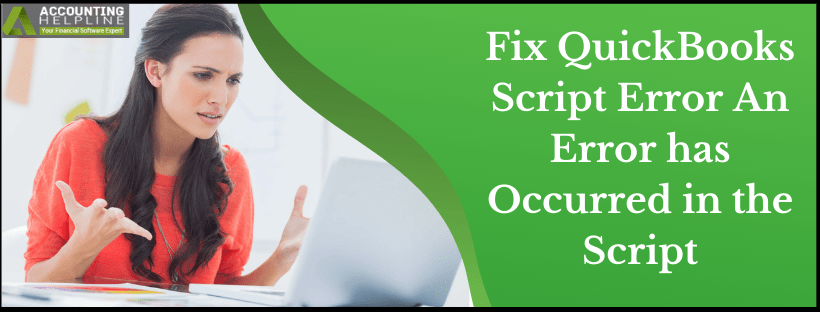How to Fix QuickBooks Script Error- An Error has Occurred
Script errors are among the most confusing errors you may encounter while working with QuickBooks. These script errors provide no information about the cause and… Read More »How to Fix QuickBooks Script Error- An Error has Occurred