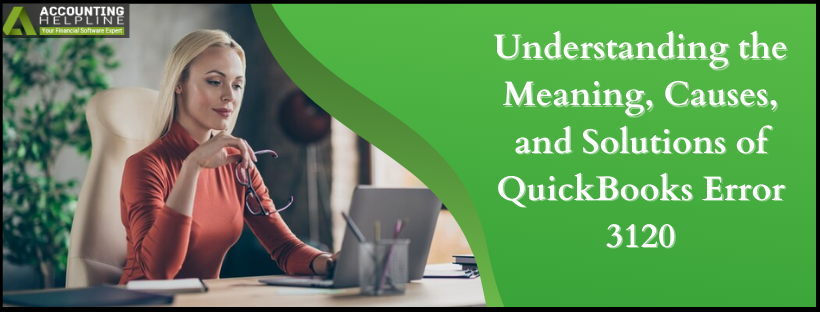Understanding the Meaning, Causes, and Solutions of QuickBooks Error 3120
QuickBooks Desktop provides a seamless way to record transactions by entering the processed transaction directly into the company records. While trying to enter the payment,… Read More »Understanding the Meaning, Causes, and Solutions of QuickBooks Error 3120