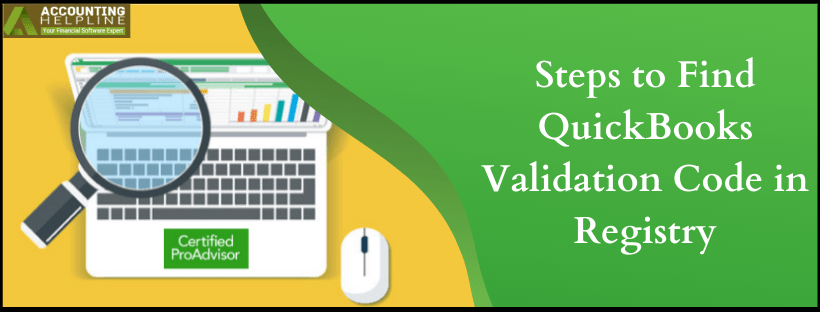A Guide for Finding the QuickBooks Validation Code in Registry – License Key
If you are wondering how to find the QuickBooks validation code in registry, you are at the right place. When you purchase a QuickBooks product,… Read More »A Guide for Finding the QuickBooks Validation Code in Registry – License Key