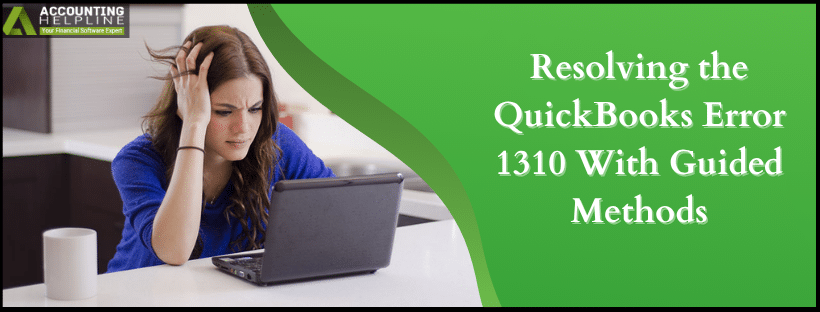Resolving the QuickBooks Error 1310 With Guided Methods
The QuickBooks error 1310 is an installation issue that might bother you when you try to install the QBDT app or its latest updates. It… Read More »Resolving the QuickBooks Error 1310 With Guided Methods