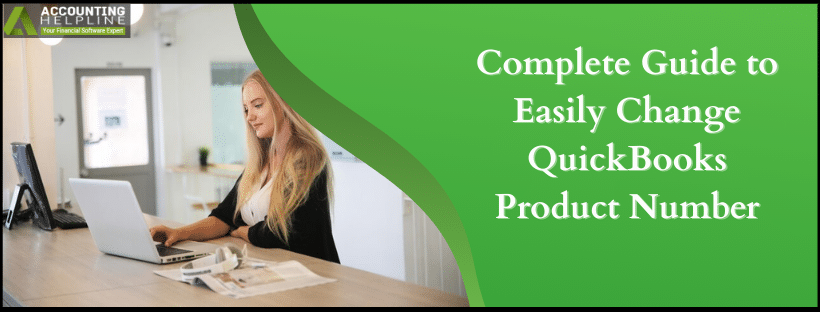Complete Guide to Easily Change QuickBooks Product Number
A QuickBooks Desktop license number or product code is usually used in QuickBooks to apply and authorize a specific version of the software. Many people… Read More »Complete Guide to Easily Change QuickBooks Product Number