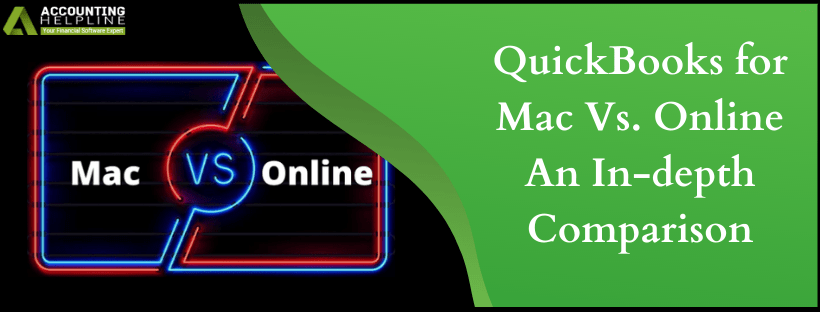Last Updated on March 11, 2025
quickbooks for Mac and Online version of the application, both help you to manage your day to day accounting operations. However, there are many differences in their functions, and this is why we are here to make an in-depth comparison between the two different accounting solutions from Intuit®. They serve some common purposes, such as handling financial data, invoicing, and business reporting. To understand the difference between quickbooks for Mac Vs. Online, follow this post until the end.
If you need professional’s consulting on quickbooks Mac versus online version, give us a call on our Accounting Helpline’s support number 1.855.738.2784
quickbooks Online Vs. Desktop for Mac: Compared On Various Important Parameters
quickbooks Desktop for Mac and Online versions of the application both share so much in common when it comes to their functions. Both are popular among small to mid-sized businesses and offer robust accounting features to businesses. However, they stand out with their unique features, and here, we will discuss quickbooks Online Vs. Desktop for Mac on different key factors essential for business accounting. But before that, let’s take a glimpse of the two different accounting solutions from Intuit® before indulging in their detailed comparison.
What Is quickbooks Online?
quickbooks Online is a cloud-based accounting solution from Intuit® that helps users with remote access to their financial data. It has many popular features like app integration and the ability to access and manage financial data even on the go. You can access this web-based application on your web browser and a compatible device on Mac or Windows OS. You can create an account for quickbooks Online and sing-in from anywhere security to view, edit, or manage your accounting data.
In quickbooks Online, you can choose between its five plans based on the specific requirements of your business accounting, that are: Simple Start, Essentials, Plus, Advanced, and Self-Employed. When you identify your specific requirements and budget, you can choose one to work on your company’s financial record and with an enhanced collaboration with your accounting personnel.
What Is quickbooks Desktop For Mac?
To run quickbooks Desktop on your system, you need to purchase the application on your computer once. You need to have a physical IT infrastructure to run the quickbooks Desktop application, unlike quickbooks Online, where you can simply subscribe to a web-based accounting management service.
Where you have five options in quickbooks Online to choose from, quickbooks Desktop offers Pro, Premier, and Enterprise solutions to manage your business accounting. quickbooks Pro is the basic plan that has all the basic functions of the business accounting management, but as your business requirements escalate, you can opt for quickbooks Desktop Premier or Enterprise solution. quickbooks Enterprise is the most advanced edition of the quickbooks Desktop application that can handle the most daunting tasks of your business accounting operations.
Difference Between quickbooks Online And Desktop for Mac
Now that, you have a brief on quickbooks Online and Desktop version of the application, let’s make a comprehensive comparison between quickbooks Online and Desktop for Mac on various important factors:
quickbooks Desktop for Mac Vs. quickbooks Online: Features
Below is the comparison between the quickbooks Online Vs. Mac, based on the features that they offer to the users.
quickbooks Desktop For Mac:
QB Desktop Mac is eminently known for its simple user-interface. quickbooks Desktop has extra features as compared to the Online version of the quickbooks application. You can track sales orders in quickbooks Desktop for Mac, while this feature is missing in QBO.
quickbooks Online:
If we make a comparison between the quickbooks Mac and Online, QBO has fewer features as compared to the Desktop version, but when it comes to the automation features, QBO wins. Remote accessibility and mobile app integration are some main advantages of quickbooks Online.
Limitations
Both programs have certain limitations, be it quickbooks Desktop for Mac or quickbooks Online. Let’s compare quickbooks for Mac Vs. Online on the basis of their limitations:
quickbooks Desktop For Mac:
If you have used quickbooks for Windows, you may see a few features missing in quickbooks for Mac. You may feel unease in migrating from other apps or tools in quickbooks Mac, and while doing so, a small mistake can lead to a severe data loss or disruption.
quickbooks Online:
quickbooks Online users can encounter occasional data loss while transferring data from the Desktop to the cloud-based accounting solution. Slow reporting and fewer features are some other limitations of the quickbooks Online solution.
Pricing
Pricing is one of the most important parameters, based on which you can evaluate your accounting program, and the value they offer for the sum of money paid. Let’s compare quickbooks for Mac Vs. Online on the basis of their pricing.
quickbooks Desktop For Mac:
quickbooks for Mac is a one-time purchase accounting software and free from annual financial obligations like quickbooks Online. However, if you are using the Enterprise version or other add-ons, you may have to pay the annual fees.
quickbooks Online:
quickbooks Online service subscription needs annual financial obligation, and you will have to renew your subscription plan to continue with QBO.
This post is a deliberate attempt to help users who are confused in quickbooks Online Vs. Desktop for Mac. You can also consult with our professionals by dialing our helpline number 1.855.738.2784. After analyzing your specific business needs, they will tell you if quickbooks Online or Desktop for Mac suits your needs the best. quickbooks for Mac Vs. Online comparison can make your quest a cakewalk.

Edward Martin is a Technical Content Writer for our leading Accounting firm. He has over 10 years of experience in QuickBooks and Xero. He has also worked with Sage, FreshBooks, and many other software platforms. Edward’s passion for clarity, accuracy, and innovation is evident in his writing. He is well versed in how to simplify complex technical concepts and turn them into easy-to-understand content for our readers.