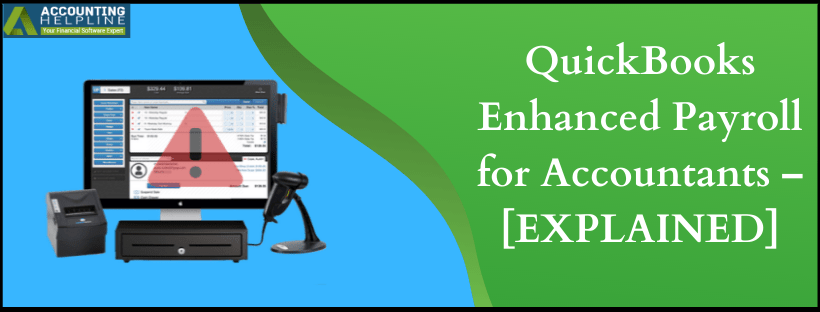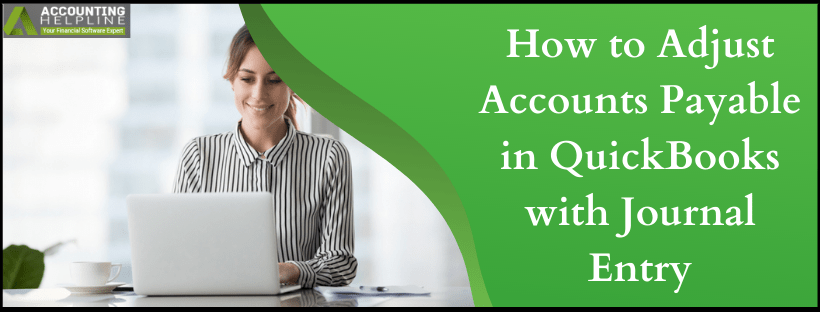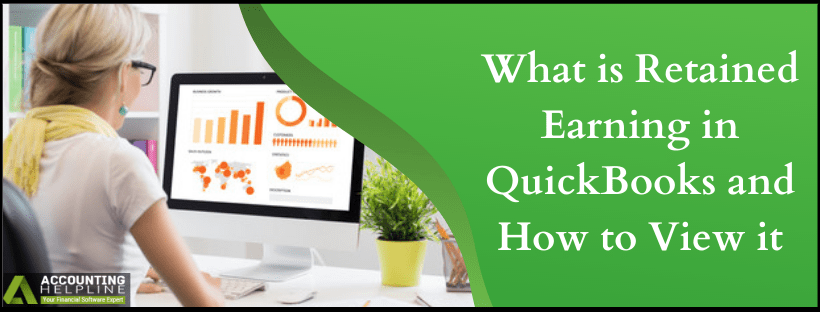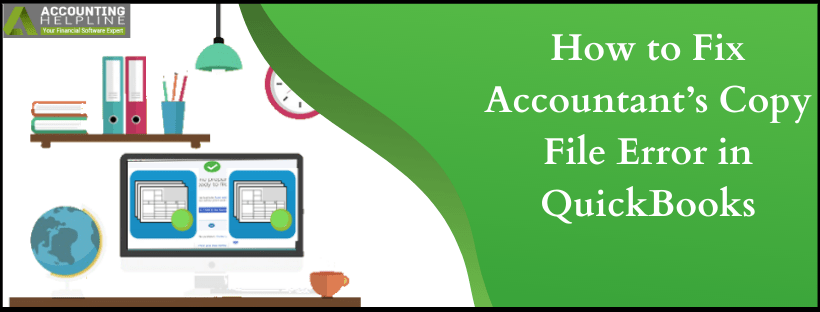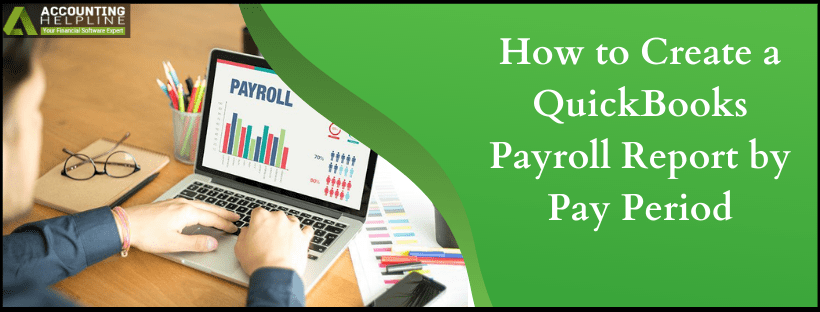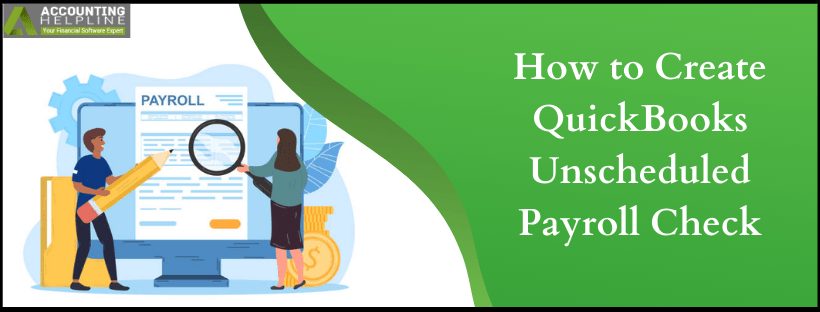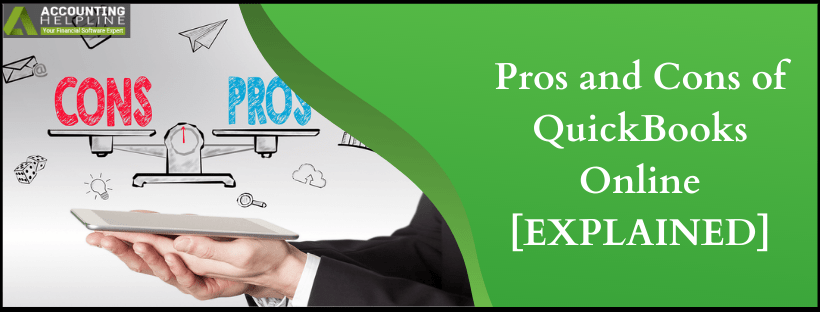QuickBooks Enhanced Payroll for Accountants – [EXPLAINED]
Evolving every now and then, QuickBooks has excelled in meeting the needs of its customers, and QuickBooks Enhanced Payroll for Accountants was introduced for best possible use of QuickBooks. The payroll feature of QuickBooks is itself an outstanding feature using which the users can take care of their wages and salaries, invoices and paychecks printing. Starting 2020, QuickBooks came up with the QB enhanced payroll for accountants. Intuit® enhanced payroll for accountants came into being with the motive to provide the QB users an easy platform to handle their company’s Payroll and additionally the tax requirements.
Accounting Helpline’s Payroll Support is Just a Phone Call Away to Answer all your Queries Related to Enhanced Payroll for Accountant. Call 1.855.738.2784 and Get Immediate Assistance
Read More »QuickBooks Enhanced Payroll for Accountants – [EXPLAINED]
Edward Martin is a Technical Content Writer for our leading Accounting firm. He has over 10 years of experience in QuickBooks and Xero. He has also worked with Sage, FreshBooks, and many other software platforms. Edward’s passion for clarity, accuracy, and innovation is evident in his writing. He is well versed in how to simplify complex technical concepts and turn them into easy-to-understand content for our readers.