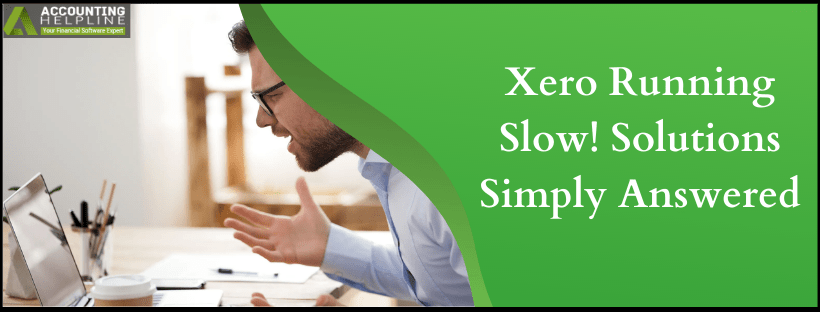Last Updated on March 12, 2025
Xero running slow is a common query searched by the users of Xero accounting software on any search engine. Many users state some weird reasons, scenarios for this issue to occur. In the same way, users also try solutions that do work for some but not for everyone. This article will discover the reasons for this error to occur and how to quickly resolve it. The article aims to simplify a common and sometimes complex problem, so follow it until the end for complete information.
For more information and support on Xero and its issues, contact the Accounting Helpline’s certified professional experts at 1.855.738.2784
Causes Of Xero Running Very Slow
There are multiple causes associated with this problem. This issue can be pretty sporadic or can become a regular occurring scene. Some of the reasons for this issue are given below:
- You are outgrowing the accounting needs that Xero can manage. It’s true Xero is quite flexible. However, it has its limitations. When you cross these limits, Xero starts to break down. Xero is aimed at small and medium businesses, so increasing the limits will cause some impact on the software. More than 10000 contacts in a list, 1000 sales invoice per month, 2000 bank transactions per month, etc., are some of the limits of Xero.
- Browser cache and cookies can also trigger this issue. Specific browsers, sometimes, in certain situations, can also cause hampers the performance of the application.
- Slow internet speed and faulty internet connection settings can also cause this issue.
- Problems with the operating system and workstation can also cause this issue to show up on the screen.
Now that you know the causes, finding solutions becomes easy and flexible. Knowing the cause always help you find an accurate solution.
Solutions to Fix Xero Performance Issues
Since the causes of this error are multiple, there are some useful things that you can try. Solutions aim to fix the mentioned causes. It’s best to know the reason and then look for a solution as such problems don’t have a standard cure. Some of the quick solutions are mentioned below:
Solution 1: Clear Cache and Cookies
Cleaning up the cache and cookies from the browser can essentially help in resolving slow running Xero. It’s critical to clear up the old data the web browser may be using. Every web browser involves its own step of clearing the cache. Below mentioned are the steps for some of the top browsers used:
Google Chrome
Here are the steps for clearing cache and cookies on Google Chrome web browser.
- On PC, hold Ctrl + Shift + Delete. On Mac, hold Command + Shift + Delete.
- Now choose a time range.
- Choose the checkbox besides Cookies and Other Site Data.
- Choose the checkbox besides Cached Images and Files.
- Click on Clear Data.
Mozilla Firefox
Below are the steps given for clearing cache and cookies on the web if the web browser is Mozilla Firefox. Follow the measures given below.
- Hold the same command key for Mozilla as you did for Google Chrome in its very first step mentioned above.
- Choose the Time Range to clear to Everything.
- Choose the checkboxes next to Cookies, Cache, and Active Logins.
- Click on Clear Now.
If these steps don’t work for you, attempt the following troubleshooting method to counter Xero running slow.
Solution 2: Check the Xero Status Page
Xero status page is vital to check for any critical errors or problems from the end of Xero. Try the following steps given below:
- Using your web browser go to xero.com. You can check any status like operational or any other issue that Xero might be fixing from their end.
- You can also check for past incidents on that page to check if the issue that you are currently facing has already been resolved in the past by the professional team at Xero.
- This should give you an idea of current or past errors or problems, Xero users have faced or are facing. Hence, make sure to check the status page if your problem is common with other users on that day.
- You can also similarly post questions on forums and social media pages of Xero. Community answers are also of great help.
If these steps don’t help you out, you can always try the method given below.
Solution 3: Contact Xero Support
Suppose none of the solutions seem to work for you, then, in that case, it’s best to contact the Xero support to resolve Xero running slow issue. Implement the steps given below:
- Click on the Help icon on the upper right-hand area on the screen.
- Type in your query in the box and hit on Enter. Xero also suggests articles for you related to your problem.
- If articles don’t suggest your query, click on Xero Contact Support.
- Please type your question and choose a topic it’s associated with.
- Provide as much detail as possible.
- You can update files and take a screenshot and click on submit, if necessary.
If you want immediate support without dealing with online support tickets, dial the Accounting Helpline Support Number at 1.855.738.2784.
Conclusion
This article discussed the causes and solutions for Xero running slow. There are some other methods that you can try, which are to try a different web browser, check your internet settings, and contact your ISP if you need to fix something, and verify your system settings to be in favor of Xero. Try all these methods step-by-step, and this issue should get resolved.
To know more about Xero errors and issues, contact our professional team at 1.855.738.2784.

Edward Martin is a Technical Content Writer for our leading Accounting firm. He has over 10 years of experience in QuickBooks and Xero. He has also worked with Sage, FreshBooks, and many other software platforms. Edward’s passion for clarity, accuracy, and innovation is evident in his writing. He is well versed in how to simplify complex technical concepts and turn them into easy-to-understand content for our readers.