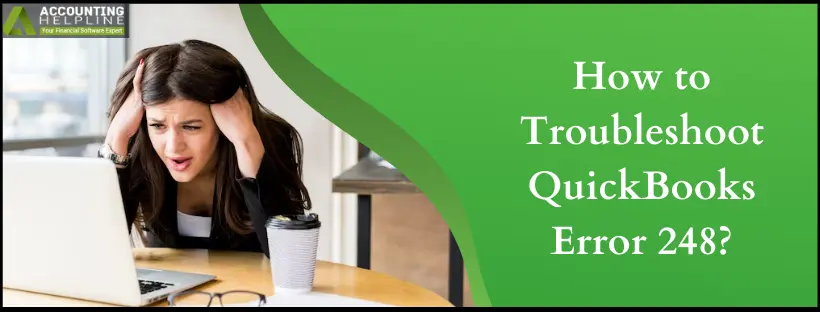With this article, we will learn how to fix QuickBooks error 248, which appears right after rebuilding the data in QuickBooks Verify/Rebuild results.
Payroll and backup errors are quite common while using QuickBooks Desktop, and one such error that affects both these features is QuickBooks Error 248. You might encounter error 248 in QuickBooks while taking the backup of the company file data or while running payroll for your employees. If you receive the error during the backup, QuickBooks might display
“Warning: QuickBooks found some problems with your company file, but don’t worry! You can fix most issues by rebuilding your company file (File/Utilities/Rebuild Data).” If you are also dealing with such an error, then follow the step-by-step solutions listed in this article for a quick fix.
If you’re looking for experts who can help with Common QuickBooks Errors, then call Support Number 1.855.738.2784
What is QuickBooks Error 248?
248 is an error code in QuickBooks that can appear in multiple instances, like while rebuilding the company data and also while running payroll. The reason for this error in both scenarios is the same, which is the corruption in the company data that even the verify data tool can’t fix. Further in this article, we will discuss the solutions to implement in both these scenarios to get rid of this issue as soon as possible.
Solutions to Implement When You Get Error 248 While Backing up the Data
Solution 1: Run QuickBooks Rebuild Data Utility
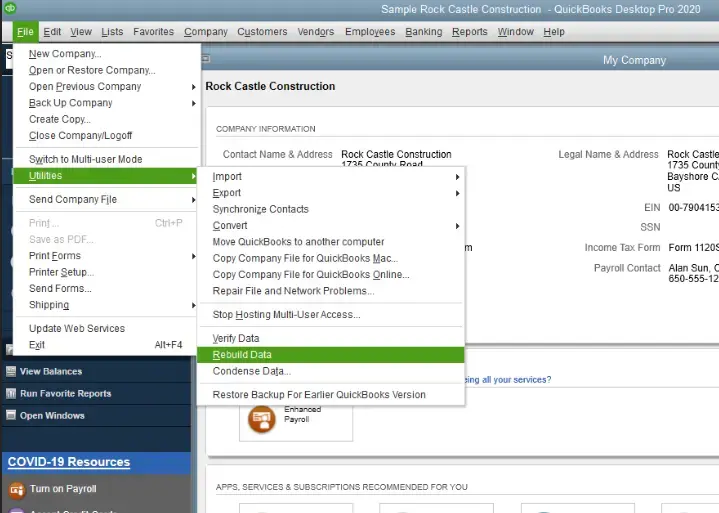
- Open QuickBooks Desktop, and from under the File tab, select Utilities.
- Click Rebuild Data and follow the prompt to save a backup of the company file.
- Wait until QuickBooks completes the backup process.
- Click OK when you get the message Rebuild has Completed.
Solution 2: Run QuickBooks Verify Data Utility
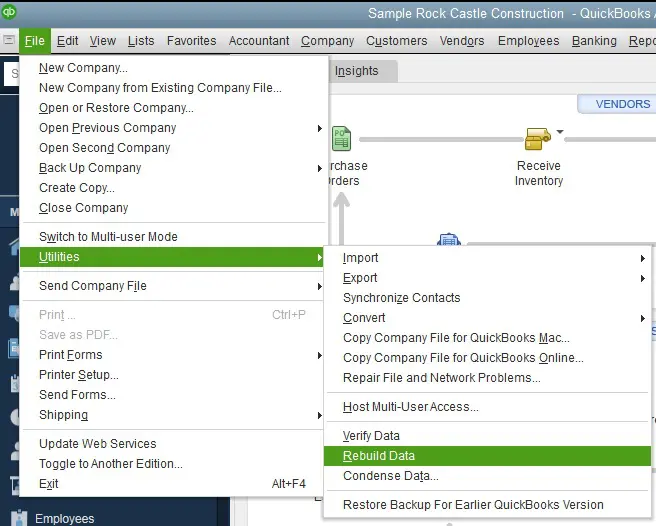
- Go to the Utilities option under the File tab and select Verify Data.
- Click OK if you get the message “QuickBooks detected no problems with your data.”
- If the Verify Data tool detects any issues with your company file, then click Rebuild Now.
- Click Close.
NOTE: If running QuickBooks Rebuild Data Tool gives you an error message “Type: paycheck, Paycheck: Txn # 30159 on 15/06/2019, doc#:’8000′, PO#:”, last edited by,” Source, accnt: <bank name>, $: -200.20, name: < name>” then you need to edit the company file manually to resolve the discrepancy.
The Solution to Implement When You Get Error 248 While Running Payroll
Error 248 appears while running payroll because of overpaying an employee and Overpaying Payroll Taxes. To resolve the error, you will need to adjust the overpayment by deleting the relevant paycheck. Follow the instructions below to rectify the issue.
Solution 1: Create an Addition Item to Reimburse the Payment
- Open QuickBooks and navigate to the List section.
- Select Payroll List Item, and from the Payroll Item drop-down list, select New.
- Choose the Custom Setup option and then hit Next.
- Enter a name for the new Item.
- Now, select the appropriate account to link the item.
- For the Tax Tracking Type option, choose None and then hit Next twice.
- Hit Neither and then Next.
- Enter the amount that is overpaid and then hit Finish.
In case you are still not able to resolve QuickBooks error 248 after following the troubleshooting steps mentioned in this article, then you might need the help of an expert. You can dial Support Number 1.855.738.2784 to get in touch with one of our certified experts for immediate help resolving QuickBooks Desktop Error 248.
FAQs
What is the Primary Cause of Error 248 in QuickBooks Desktop?
QuickBooks error 248 appears in the results shown by the Verify/Rebuild data utility, and the only reason for the occurrence of this error is corruption in the company data.
What if Rebuilding the Company Data did not Help Resolve Error 248 in QuickBooks?
If, even after multiple attempts to rebuild the company data, using the Rebuild Data tool brings no fruitful results, you will need to either restore the data from the last backup or, if the backup is not available, use QuickBooks Auto Data Recovery to fix the damage.
What Additional Steps to Take to Avoid Error 248 in QuickBooks?
To avoid error 248 in QuickBooks, you must always keep checking the health of the company file using the Verify Data tool. If any issues are found by the Verify Data tool, you must rectify them ASAP. Next, you must always take regular backups of the company file so that, in unavoidable circumstances, you can restore the company file to get rid of any issues like corruption in the company file.

Edward Martin
Edward Martin is a Technical Content Writer for our leading Accounting firm. He has over 10 years of experience in QuickBooks and Xero. He has also worked with Sage, FreshBooks, and many other software platforms. Edward’s passion for clarity, accuracy, and innovation is evident in his writing. He is well versed in how to simplify complex technical concepts and turn them into easy-to-understand content for our readers.