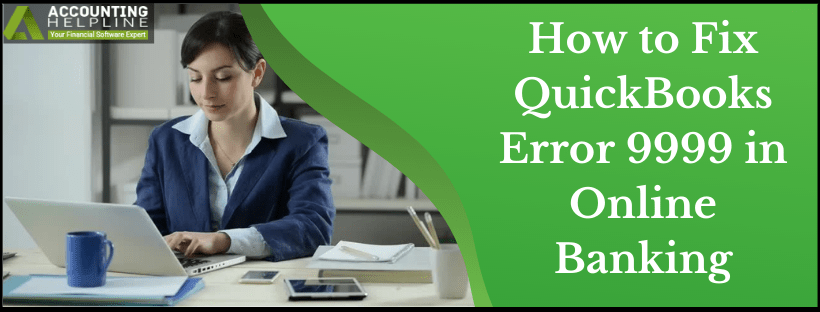How to Fix QuickBooks Error 9999 in Online Banking
QuickBooks Error 9999 is a script error in the browser that interrupts QB updates in the application. If you’re troubled by this issue, here’s a… Read More »How to Fix QuickBooks Error 9999 in Online Banking